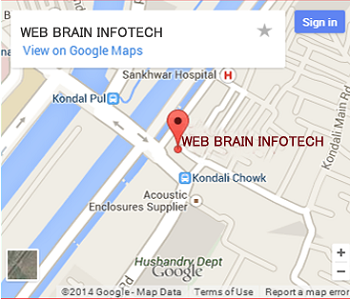After dismissal of Meta Keywords through Meta Tags by Google, they have launched a new technique to engage users to website and increase your Click Through Rates(CTR). And the new technique in SEO offered by Google is "Rich Snippets". So, now question is what is "Rich Snippets"?
What is Rich Snippets in SEO?
Rich Snippets are micro data(HTML coded) which has an additional information about your website which helps search engine to display exact results related to search query. Google always prefers a great user experience through search results and for the same they have introduced this great tool to take a great attention to your website from search engines as well as users. Rich Snippets are designed to summarize your web page in an easy way that user won't have any problem in understanding your page. This helps Google to provide an additional information about your web pages. This will help you in engaging your audience to your website.
What is the benefit?
When a user enter their search query in Google then various websites appear into search results. Most of the website appears with authorship images, ratings about website, reviews about website, near by locations, etc. This is the additional information about your website. What appears in search results with your Meta Titles and Descriptions is known as Rich Snippets. This shows your value, trust and most efficient in front of users and when user will see number of good reviews, ratings and trustful images then automatically they will choose your website among various of website listed into search results and must take your services/products. See below image.

Search results with more ratings, images, +1 gives more sense and trust to your user and you will then automatically get a good CTR with your website. A good use of Rich Snippets will help you in following ways:

What is Rich Snippets in SEO?
Rich Snippets are micro data(HTML coded) which has an additional information about your website which helps search engine to display exact results related to search query. Google always prefers a great user experience through search results and for the same they have introduced this great tool to take a great attention to your website from search engines as well as users. Rich Snippets are designed to summarize your web page in an easy way that user won't have any problem in understanding your page. This helps Google to provide an additional information about your web pages. This will help you in engaging your audience to your website.
What is the benefit?
When a user enter their search query in Google then various websites appear into search results. Most of the website appears with authorship images, ratings about website, reviews about website, near by locations, etc. This is the additional information about your website. What appears in search results with your Meta Titles and Descriptions is known as Rich Snippets. This shows your value, trust and most efficient in front of users and when user will see number of good reviews, ratings and trustful images then automatically they will choose your website among various of website listed into search results and must take your services/products. See below image.

Search results with more ratings, images, +1 gives more sense and trust to your user and you will then automatically get a good CTR with your website. A good use of Rich Snippets will help you in following ways:
- Higher rankings in search results
- Better click through rates from search results
- More qualified traffic and better conversion rates
What displays in search result just under the Meta Title is your meta descriptions of web pages. Meta Descriptions are sometimes also known as normal snippets. Now what is under your normal snippets with some addition information about website is called Rich Snippets.

A company which delivers always a quality content to web, there is a great way to markup their content and increase their author rank. Google provides author rank to all authors as per their quality and informative content. So, don't be in hurry, be calm and use rich snippets and mark up your content for a great online presence.