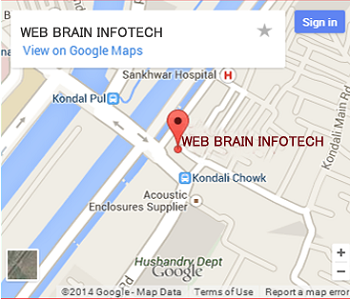Search Engine Optimization (SEO)
is an essential and fundamental ways to reach your website in top page search
results. It is a big question for all that how did optimize website which will
attract both users and search engines. The most common question asked by your
client to you that how come SEO helps website and how will you move your steps
to better web presence and get leads from website?

Although I want to tell you all
that SEO is not a magic and one night work. It is an ongoing process by which
we regularly effort for great user and search engine experience. We always try
to improve website performance to get desired goals. The main goal of doing SEO
is to create a great and friendly user experience.
What Top Search Engines (Google, Yahoo and Bing) are looking for?:
As we fight to reach at top page
in search engines, same search engines have a competition to be the best in
market and for these they always improve their algorithms to reach at user’s
experience. They always push those websites up which has great information’s
and user’s satisfaction related to queries. For this they check informative content,
website loading speed, link back with authorities websites, navigational
structure, etc.
What Search Engines do not want to look? :
Excessive use of keywords (keywords
stuffing), paid or purchased links, poor user experience wevsites are like
enemy for search engines. They will not push up these types of websites to show
in top search results.
Always prepare a business plan
for your website. Meditate yourself that what types of conversions you want, in
which areas you want to sell much more in whole website, what is your goals,
etc. This meditation will help you lot in improving your business.
Use Social Media: Don’t walk all around your keywords in link
building. Use social media websites as much as you can for better online
recognisation. Building a great online presence matters lot in your business.
Most of the online people check reviews, social signals to check how popular
website is among peoples. So, try to use social media websites like facebook,
twitter, linkedin, pinterest, Google plus, etc lot for your better online
presence.
Always provide online and offline
support to your users. This will help lot in growing user’s satisfaction.
Customer support matters lot in business and customer satisfaction. Provide a
great customer support always in your business.