Do You want to specialize on any topic? Do you want to collect filtered information on any topic from web? If yes then Google Alert is the best tool for you to collect information and use in your practical profession.
Google Alert is a service of Google by which you can gather filtered information on any particular criteria. This service is helpful in many reasons. You will get an automated mail of your desired information with the help of Google Alert Service.
Here I am declaring some points by which you can easily create your Google Alert for you.
1. Open Google Alert: Type into your web browser "http://www.google.com/alerts". This will redirect to Google Alert Home Page.
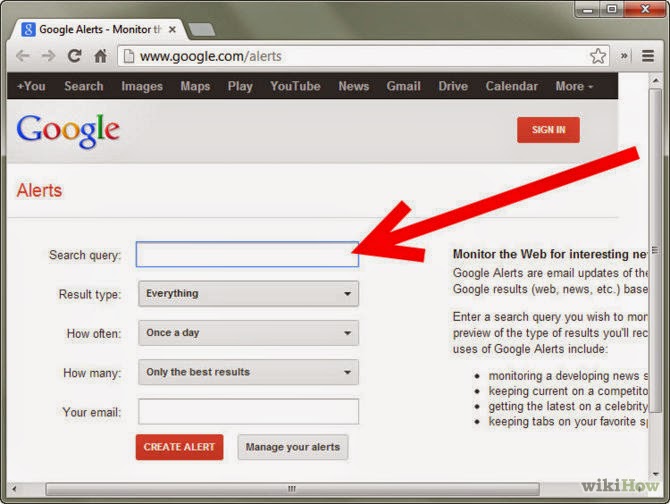
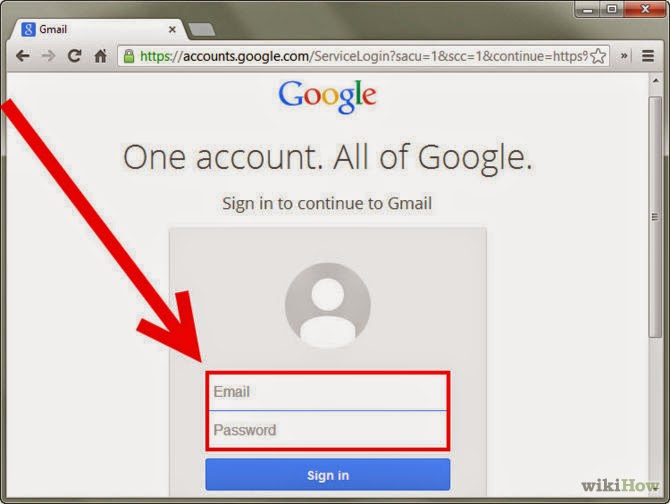
4. Choose Source Type: Google avails some additional resources to filter your search results. Suppose if you want only news type in your alert then you can choose news source there. Other additional sources are blogs, news, video, discussions, books, everything. By default it is everything which is really a good choice. So, Make sure which type of source you want to receive in Google Alert.
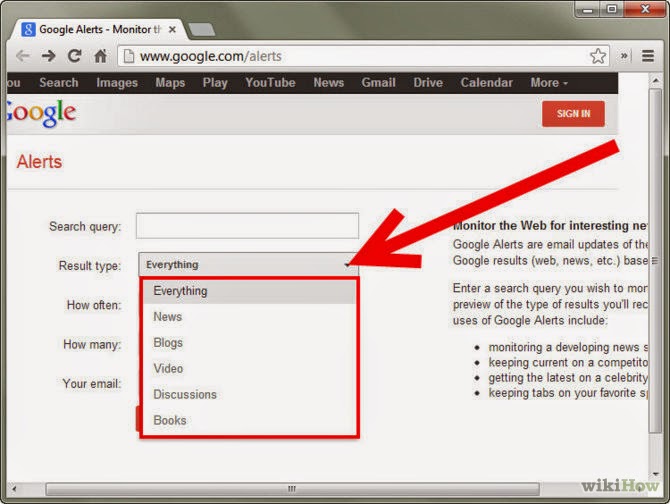
5. Selection of frequency: Now you will have to change frequency of receiving alerts. It means how often you want to receive alerts in your inbox. There are several options like "As it happens", "Once a Day", "Once a Week". Suppose if you choose frequency as "As it Happens", then you will receive notification multiple times in a day as it loads in news stream.So, it is likely to be annoying. Most of guys bypass this. The most suitable is once a day frequency.
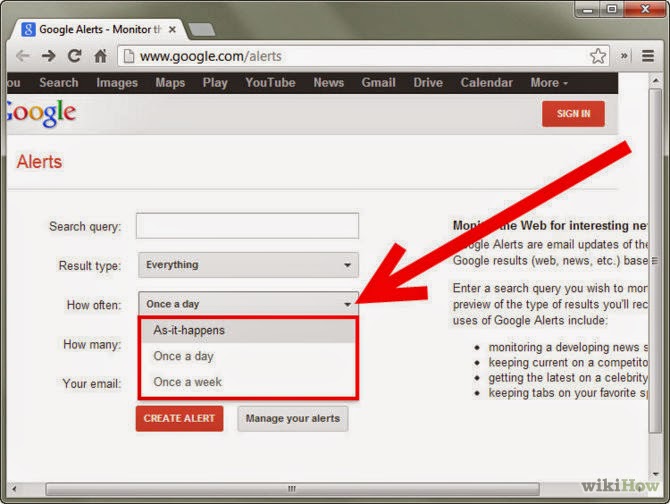
6. Select Search Volume: Choose search volume to only the best results. After your selection Google will send you only the best results to your inbox.
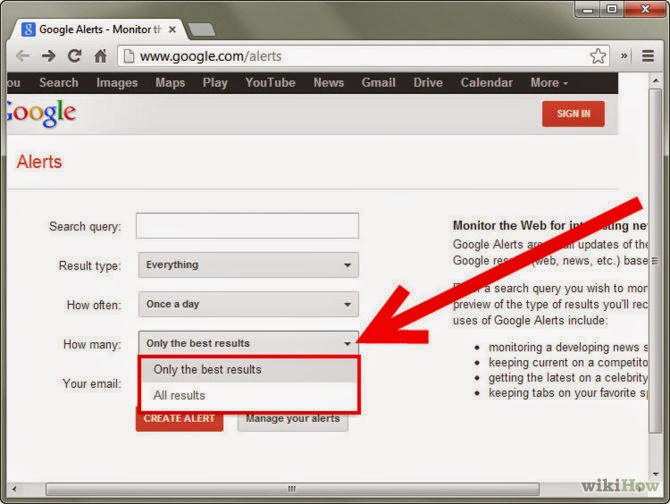
Hope these steps fit your understandings and from now you will not have any problem in setting up Google Alert.
Google Alert is a service of Google by which you can gather filtered information on any particular criteria. This service is helpful in many reasons. You will get an automated mail of your desired information with the help of Google Alert Service.
Here I am declaring some points by which you can easily create your Google Alert for you.
1. Open Google Alert: Type into your web browser "http://www.google.com/alerts". This will redirect to Google Alert Home Page.
2. Fill Text Boxes: Enter your desired topic which you would like to take alerts in first text box "Search Query". As you are going to type texts, Google will suggest you the best topics. If nothing is coming as suggestion then please re-write your texts.
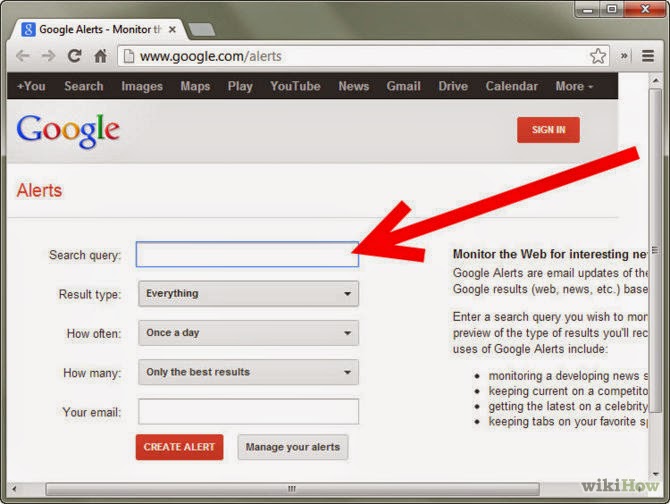
3. Create the Alert: To create an alert you have a valid e-mail address. Your e-mail address is the communication mediator between you and Google. Google will send you the best results to your provided e-mail address. Once you create alert and make request confirm then after you will begin receiving alerts.
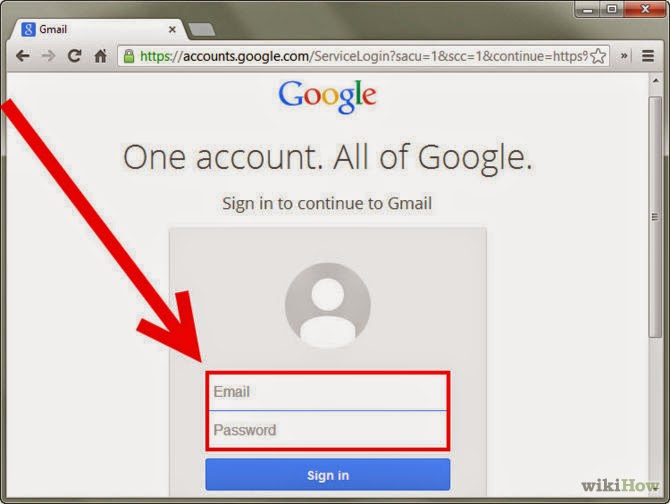
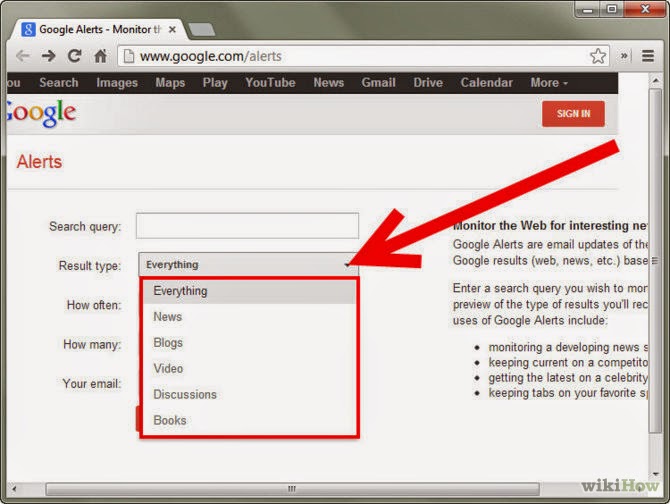
5. Selection of frequency: Now you will have to change frequency of receiving alerts. It means how often you want to receive alerts in your inbox. There are several options like "As it happens", "Once a Day", "Once a Week". Suppose if you choose frequency as "As it Happens", then you will receive notification multiple times in a day as it loads in news stream.So, it is likely to be annoying. Most of guys bypass this. The most suitable is once a day frequency.
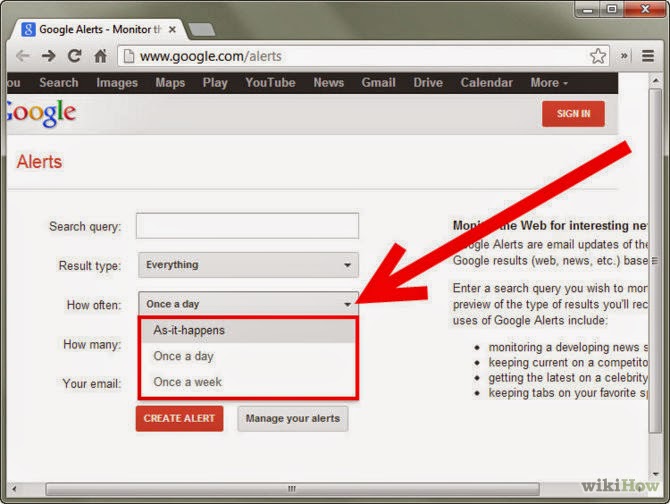
6. Select Search Volume: Choose search volume to only the best results. After your selection Google will send you only the best results to your inbox.
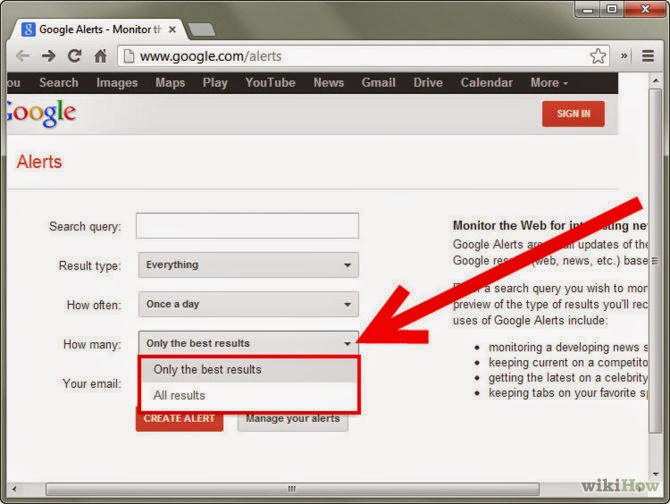
Hope these steps fit your understandings and from now you will not have any problem in setting up Google Alert.









0 comments:
Post a Comment