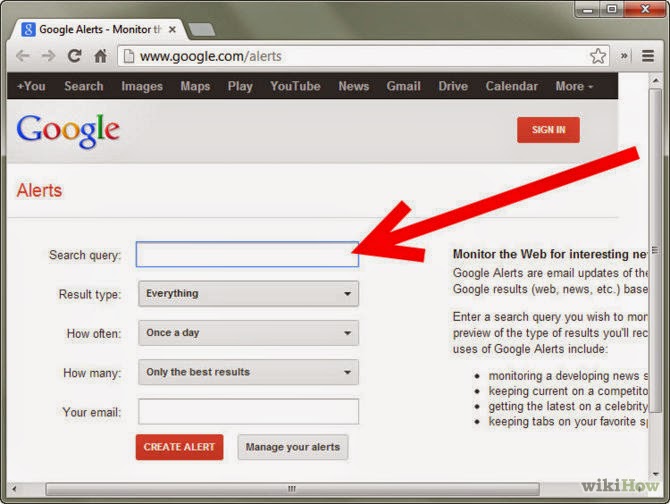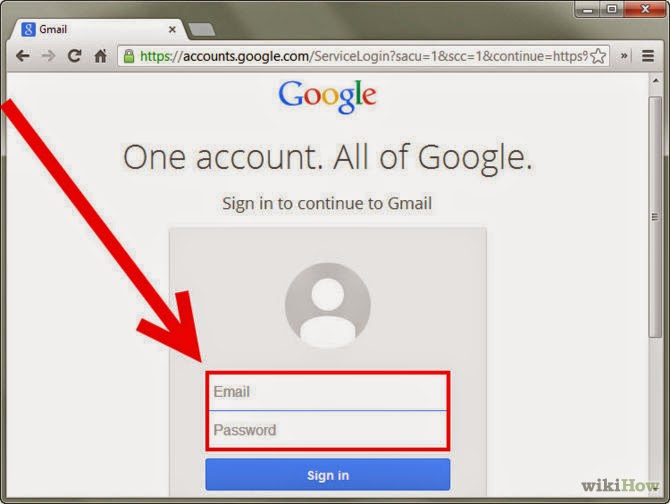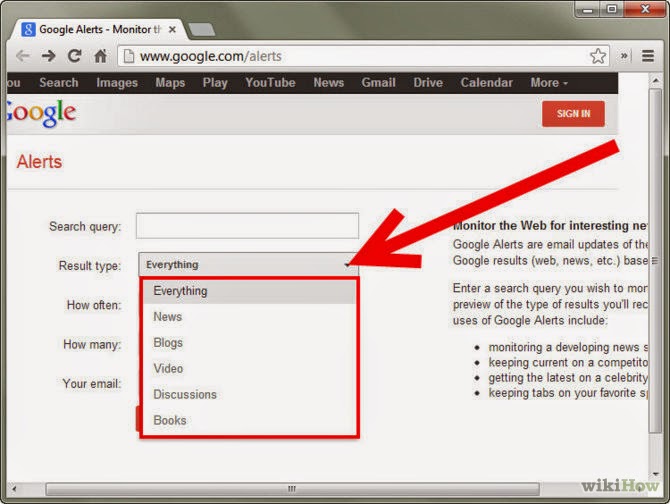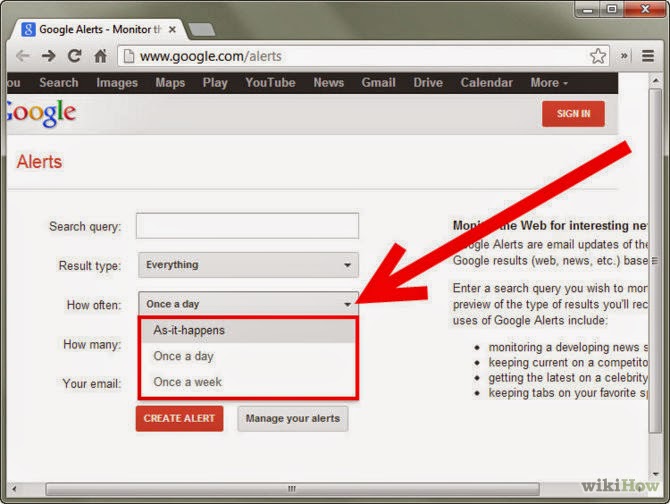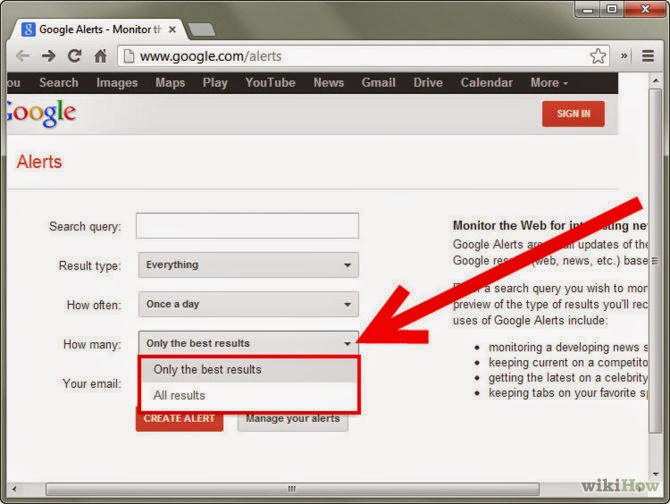If you have a business and want to target local business, it is important that you develop a strategy that concentrates on the local customers.

This post will help you in building your a local marketing plan for your website:
1. Always Start with Local Keywords Research: Before planning any SEO activities such as link building, profiles or any other activities, you should extensive local keywords research for your website.
There are numerous of keywords research sites on the web; too many for a single user to effectively use. One of my favorite sources is. Google Adwords Keywords Tool. It’s a simple tool to use and has numerous useful research tools that will assist you in developing your local marketing strategy.
For example, you can type a word and this tool will suggest other good choices. Since your goal is to attract local business, you can isolate a certain town or area to determine the number of searches that appear with each keyword. This will enable you to select those keywords that you believe would most effectively lead visitors to your website, and subsequently bring more business to you.
Another feature found on Google Adwords Keyword Tool allows you to view your competitor’s websites to see which keywords they’re using to attract business, and will also enable you to see how they are developing their back links.
Once you’ve familiarized yourself with Google Adwords Keywords Tool, you will be able to use your own imagination to find keywords that will put you far ahead of your competition.
2. On Site Optimization: Once you have selected the best keywords you should then concentrate on how to best use what you’ve learned to optimize this information to local businesses. Titles and Descriptions are what most users enter in their searches. If you have optimized your website using local addresses and phone numbers on all your web pages, it is sure to maximize your position on the major search engines.
If you serve multiple local areas, you should create a specific page for each area. This is a surefire tactic that will draw visitors to your website. Since you will be dealing with many visitors who are not familiar with your area, it is imperative that you include imbedded maps of each of the areas you serve.
Use locally optimized Title Tags, Description Tags, local addresses and phone numbers to all your web page. If you have multiple local areas for your business then always try to create a specific page for all your local areas. This tactic will help you to get leads from area wise and you will get improved number of visitors to your website.
Since you will be attracting visitors to your website who are not familiar with your location, it’s imperative that you provide a recognized imbedded mapping link. I’ve found Geo Sitemap to be an excellent mapping source for this endeavor. If you’ve been using other mapping sources, you might want to do a comparison with your current mapping source against Geo Sitemap.
3. Local Classified ads: Although local classified advertising has lost a lot of its appeal because of the internet, it is still an important part of any comprehensive marketing plan. This is especially so when trying to attract local business.
4. Local Business Listings: Having your business listed on top local business websites is yet another important avenue for you to consider in attracting local business. Google Places might be the most effective means of accomplishing this task. Entering your business on Google Places will vastly increase your chances of being listed in the top local business websites. It only takes a few minutes of your time to enter your information on Google Places, and the best part is that it’s free! Give it a try by using the free listing scan to see how your business appears on all of the premium sites.

There are several other good local business listing websites where you can list up your business to get good ROI.
1. Google
2. Bing
3. Yahoo!
4. Yelp
5. Merchant Circle
6. LinkedIn
7. YellowPages.com
9. Whitepages
10. Supermedia
11. Yellowbook
12. CitySearch
13. Mapquest
14. Biznik
15. Local.com
16. Foursquare
17. ThinkLocal
18. CitySlick
19. USYellowPages
20. SuperPages
21. Outside.in
22. Dex
23. BizJournals.com
24. TeleAtlas
25. JustClickLocal
26. Discover our Town
27. Metrobot
28. EZ Local
29. twibs
30. LocalEze
31. Kudzu
32. CityVoter
33. Manta
34. Zipweb
35. MatchPoint
36. UsCity.net
37. Local Site Submit
38. InfoUSA
39. Axciom
40. Infignos
41. Yellow Assistance
42. Get Fave
42. My Huckleberry
43. GenieKnows
44. MojoPages
45. Brownbook
46. Magic Yellow
47. CitySquares
48. TeleAtlas
49. Navteq GPS
50. Judy's Book
Now start creating back links for your local keyword phrases. Try to use always those websites for your activity which have good PA(Page Authority), DA(Domain Authority), PR(Page Rank). Always place your business URL with proper category.
If this blog content sounds interesting to you then please tweet, share to your friends or audience.

This post will help you in building your a local marketing plan for your website:
1. Always Start with Local Keywords Research: Before planning any SEO activities such as link building, profiles or any other activities, you should extensive local keywords research for your website.
There are numerous of keywords research sites on the web; too many for a single user to effectively use. One of my favorite sources is. Google Adwords Keywords Tool. It’s a simple tool to use and has numerous useful research tools that will assist you in developing your local marketing strategy.
For example, you can type a word and this tool will suggest other good choices. Since your goal is to attract local business, you can isolate a certain town or area to determine the number of searches that appear with each keyword. This will enable you to select those keywords that you believe would most effectively lead visitors to your website, and subsequently bring more business to you.
Another feature found on Google Adwords Keyword Tool allows you to view your competitor’s websites to see which keywords they’re using to attract business, and will also enable you to see how they are developing their back links.
Once you’ve familiarized yourself with Google Adwords Keywords Tool, you will be able to use your own imagination to find keywords that will put you far ahead of your competition.
2. On Site Optimization: Once you have selected the best keywords you should then concentrate on how to best use what you’ve learned to optimize this information to local businesses. Titles and Descriptions are what most users enter in their searches. If you have optimized your website using local addresses and phone numbers on all your web pages, it is sure to maximize your position on the major search engines.
If you serve multiple local areas, you should create a specific page for each area. This is a surefire tactic that will draw visitors to your website. Since you will be dealing with many visitors who are not familiar with your area, it is imperative that you include imbedded maps of each of the areas you serve.
Use locally optimized Title Tags, Description Tags, local addresses and phone numbers to all your web page. If you have multiple local areas for your business then always try to create a specific page for all your local areas. This tactic will help you to get leads from area wise and you will get improved number of visitors to your website.
Since you will be attracting visitors to your website who are not familiar with your location, it’s imperative that you provide a recognized imbedded mapping link. I’ve found Geo Sitemap to be an excellent mapping source for this endeavor. If you’ve been using other mapping sources, you might want to do a comparison with your current mapping source against Geo Sitemap.
3. Local Classified ads: Although local classified advertising has lost a lot of its appeal because of the internet, it is still an important part of any comprehensive marketing plan. This is especially so when trying to attract local business.
4. Local Business Listings: Having your business listed on top local business websites is yet another important avenue for you to consider in attracting local business. Google Places might be the most effective means of accomplishing this task. Entering your business on Google Places will vastly increase your chances of being listed in the top local business websites. It only takes a few minutes of your time to enter your information on Google Places, and the best part is that it’s free! Give it a try by using the free listing scan to see how your business appears on all of the premium sites.

There are several other good local business listing websites where you can list up your business to get good ROI.
1. Google
2. Bing
3. Yahoo!
4. Yelp
5. Merchant Circle
6. LinkedIn
7. YellowPages.com
9. Whitepages
10. Supermedia
11. Yellowbook
12. CitySearch
13. Mapquest
14. Biznik
15. Local.com
16. Foursquare
17. ThinkLocal
18. CitySlick
19. USYellowPages
20. SuperPages
21. Outside.in
22. Dex
23. BizJournals.com
24. TeleAtlas
25. JustClickLocal
26. Discover our Town
27. Metrobot
28. EZ Local
29. twibs
30. LocalEze
31. Kudzu
32. CityVoter
33. Manta
34. Zipweb
35. MatchPoint
36. UsCity.net
37. Local Site Submit
38. InfoUSA
39. Axciom
40. Infignos
41. Yellow Assistance
42. Get Fave
42. My Huckleberry
43. GenieKnows
44. MojoPages
45. Brownbook
46. Magic Yellow
47. CitySquares
48. TeleAtlas
49. Navteq GPS
50. Judy's Book
Now start creating back links for your local keyword phrases. Try to use always those websites for your activity which have good PA(Page Authority), DA(Domain Authority), PR(Page Rank). Always place your business URL with proper category.
If this blog content sounds interesting to you then please tweet, share to your friends or audience.